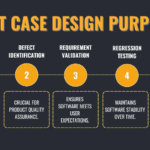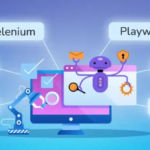Automating web applications for testing is Selenium WebDriver’s main purpose. Using Selenium WebDriver, web browser interactions can be automated. Clicking buttons, selecting options via dropdown menus, scrolling across pages, and typing text are just a few of the operations it can mimic. But here the question is what is selenium webDriver?
Selenium is an ideal automation framework for multiple platform and browser compatibility as well as functional and regression testing, and for ensuring the reliability of web applications, it can also be utilized for many other uses. To ensure consistency and compatibility, testers can develop tests once and execute them on several browsers because Selenium WebDriver is compatible with a wide range of browsers, including Chrome, Firefox, Safari, Edge, and more.
To do data-driven testing, Selenium WebDriver can be linked with databases, CSV files, and Excel sheets. This enables testers to use several input data sets for the same tests to be run. Pipelines for Continuous Integration and Continuous Deployment, or CI/CD, work well with Selenium WebDriver. Its tests can be automatically run as part of the build process, giving quick feedback on modifications to the application.
This manual provides information on selenium, an explanation of selenium WebDriver, the functioning of selenium WebDriver, the structure of selenium WebDriver, and the benefits of selenium web driver for testers.
What is Selenium?
Selenium is a free framework primarily designed for the automation of web browsers. It is a popular choice for automating web testing tasks due to its array of tools and modules that simplify automated interactions with web applications. The main components of the selenium test suite include:
Selenium Integrated Development Environment (IDE): The Selenium IDE dispenses with the requirement for manual code development by enabling the creation of Selenium scripts through the recording and replaying of activities. Learning Selenium is beneficial for quick test prototyping.
Selenium Grid: Selenium Grid allows us to execute tests concurrently on multiple platforms and browsers. To ensure compatibility across browsers and speed up testing, distributed test execution is allowed on multiple computers.
Selenium WebDriver: The primary component of Selenium known as WebDriver, provides a programming interface to create and execute test cases. It is compatible with various programming languages such as Java, Python, C#, and more, allowing users to interact with elements on websites and browse through different web pages. This involves tasks such as choosing choices from drop-down lists, entering text into fields, pressing buttons, and confirming outcomes.
One very effective tool designed for automating web applications is Selenium WebDriver. Its ability to function successfully across a range of operating systems, including Windows, macOS, and Linux, is its main asset. It directly communicates with the browser through native features, enabling precise manipulation of web elements and creating authentic user interactions.
WebDriver works effectively with commonly used testing frameworks such as JUnit and TestNG, making it easier to organize, execute, and report on tests in the testing environment. With a vast community of developers and testers, it receives ongoing development, thorough documentation, and support from its community due to being an open-source tool. This feature is desirable for teams seeking to automate web application testing effectively, enhance software quality, and expedite the release process through the automation of recurring testing duties.
Characteristics and advantages
The main characteristics and advantages of Selenium include:
- Cross-browser testing involves running tests on multiple browsers to guarantee consistent behavior across different environments.
- Selenium offers assistance for numerous programming languages, enabling teams to automate tests using their chosen language.
- Integrating Selenium tests into CI/CD pipelines is essential in software development for automation testing.
- Testers can effectively manage AJAX-based applications, automate challenging scenarios, and engage with dynamic web elements thanks to Selenium’s versatility.
Architecture Of Selenium WebDriver
Selenium WebDriver’s architecture is made to offer a strong and adaptable foundation for automating web browsers. Using WebDriver for automated testing can be made more effective by being aware of its architecture. The main elements and their interactions are broken down as follows:
- Selenium Client Library: Multiple client libraries for Java, Python, C#Ruby, JavaScript (Node.js), and other programming languages are accessible for implementing Selenium WebDriver. Utilize these libraries to write and run Selenium tests in your chosen programming language.
- JSON Wire Protocol / W3C WebDriver Protocol: WebDriver interacts with the browser using the RESTful APIs that are provided by the protocol, either through the standardized W3C WebDriver Protocol or the traditional JSON Wire Protocol. It guides locating elements, exploring URLs, and engaging with elements, amongst other things. Browser-specific drivers like GeckoDriver and Chrome Driver are used by WebDriver clients to interact with browsers in a standardized manner through the protocol implemented.
- Browser Drivers: WebDriver connects the test scripts to the browser through the usage of executable files called Browser Drivers. A unique driver (such as ChromeDriver for Chrome, GeckoDriver for Firefox, or SafariDriver for Safari) needs to be installed and set up for each browser (such as Chrome, Firefox, and Safari). These drivers serve as go-betweens, utilizing the browser’s built-in automation capabilities to translate Selenium commands into actions particular to that browser.
- Native Automation Support for Browsers: Every browser has a native automation support layer (such as WebDriver for Safari, Marionette for Firefox, and Chrome DevTools Protocol for Chrome) that enables external applications like WebDriver to control the browser. Through the browser driver, WebDriver transmits commands to this automation support layer, which then uses the browser environment to carry out the directives.
- Web Application: WebDriver communicates with browser-based web apps.
It can locate and work with HTML components using locators (such as ID, name, CSS selector, XPath), as well as carry out operations such as button clicks, text entry, form submissions, and more.
How Selenium WebDriver Works?
Selenium WebDriver enables automated connections between a testing script (created in a compatible programming language) and different web browsers. This is the way it operates:
- Creation of scripts: Testers or developers generate test scripts utilizing Selenium WebDriver APIs in languages like Java, Python, C#, Ruby, or JavaScript. These scripts establish sets of actions and checks that imitate user engagements with the web application.
- Browser Initialization: WebDriver initializes a connection between the script and the selected web browser (such as Chrome, Firefox, and Safari) during browser initialization. This is done using a driver specific to the browser (for example, ChromeDriver, GeckoDriver for Firefox) that serves as a connection between the Selenium WebDriver and the browser’s built-in automation tools.
- Commanding the Browser: After being opened and linked to the driver, Selenium WebDriver instructs the browser to execute tasks like visiting URLs, selecting elements, inputting data in forms, and extracting information from the webpage. These commands are carried out utilizing the inherent automation support in the browser.
- Element Identification: WebDriver identifies web elements using locators like ID, name, XPath, and CSS selectors to interact with specific elements based on their attributes and properties found on the web page.
- Executing Actions: The script tells WebDriver to execute actions on recognized elements, like clicking buttons, typing text, picking choices from dropdown menus, or sending forms. WebDriver carries out these actions in the browser directly, mimicking user actions.
What is the use of a Selenium WebDriver?
A vast array of actions can be carried out by Selenium WebDriver testers to improve the dependability and quality of online applications.
Selenium WebDriver provides testers with the following primary features:
- Automate Testing Procedures: Functional, regression, and user interface testing may all be automated with Selenium WebDriver by testing professionals. Comparing automated testing to manual testing, the former is faster and needs less work.
- Testing cross-browser: Selenium WebDriver allows testers to confirm that online applications function correctly in a range of web browsers, including Internet Explorer, Chrome, Firefox, Safari, and Edge.
- Cross-platform testing: Selenium WebDriver enables the testing of online applications on Linux, macOS, and Windows. It guarantees the consistent operation of the application across various operating systems.
- Integration with CI/CD Pipelines: Selenium WebDriver tests can be integrated by testers into pipelines for Continuous Integration and Deployment (CI/CD). This enables automated test running in response to any new code commit or deployment, guaranteeing quick feedback on modifications to the application.
- Data-driven testing: Selenium WebDriver allows testers to parameterize test scripts for running with various data sets, facilitating data-driven testing. This is helpful for effectively testing different situations and edge cases.
- Validation of UI elements: Testing tools like buttons, forms, dropdown menus, checkboxes, and more can be validated by testers using Selenium WebDriver. They can mimic actions taken by users, such as typing text, pressing buttons, and confirming expected answers.
- Handling Dynamic Content: Testers can manipulate dynamic web elements that react to user input or data changes using Selenium WebDriver. Waits and dynamic element identification are two techniques that simplify testing in such situations.
- Performance Testing: In addition to functional testing, testers can assess how well an application performs under load by combining Selenium WebDriver with performance testing tools.
- Regression testing: Regression testing is a highly helpful technique when using Selenium WebDriver. It lets testers quickly re-run test cases to make sure that unanticipated errors or newly introduced code haven’t changed any functionalities.
- Reporting and Analysis: Testing outcomes, errors, and patterns can be assessed using the comprehensive test reports and logs generated by Selenium WebDriver tests. This aids in the identification and prioritization of issues for fixing by developers and testers.
- Accessibility Testing: Although not a built-in capability of Selenium WebDriver, testers can use WebDriver in conjunction with libraries or tools for accessibility testing to make sure web applications are usable by people with impairments.
- Integration with cloud platform: Selenium can be integrated with a cloud-based testing platform like LambdaTest. LambdaTest’s cloud infrastructure can be leveraged to execute automated Selenium tests across a wide range of browsers and platforms. Testers can ensure that their Selenium WebDriver code specifies the desired browser and platform configurations using Selenium’s DesiredCapabilities class or similar methods.
LambdaTest is an AI-powered platform for orchestrating and executing tests. The platform offers access to a cloud Selenium Grid of more than 3000 environments, which includes real devices and various browser combinations.
LambdaTest offers comprehensive logs and reports for monitoring test results, facilitating efficient debugging and evaluation of test outcomes in various browser environments. This method in the cloud not only boosts testing effectiveness but also aids in continuous integration and delivery by automatically validating web applications on various browser setups.
Conclusion
In conclusion, Selenium WebDriver is a key tool for automating web application testing, offering a variety of features and benefits. Its structure enables seamless integration with web browsers across various platforms and browsers through a specified communication protocol, browser-specific drivers, and a client-server framework. This adaptability enhances software development processes by enabling interaction with CI/CD pipelines and accommodating multiple programming languages.
Due to Selenium WebDriver, testers can now automate different types of testing tasks such as regression testing, cross-browser and cross-platform testing, performance testing, and data-driven testing. Its ability to handle interactive online elements, validate user interface components, and generate detailed test reports enhances its effectiveness in ensuring the reliability and quality of web applications.